I’ve been waiting for the Dynamic Topology tool and the skin modifier to come out since August last year. When different builds began to appear and demos to manifest themselves, I was impressed as they seemed to take ideas directly from Zbrush, and yet, not at all, because the Blender way of working is another way of categorizing flexibility. The skin modifier was released in September last year and is basically the equivalent of Zbrush ZSpheres, but in a Maya-esque, ie a more traditional 3D way, and what happened was something not-so-unusual: adapting new technology with a not-so-new technology resulted in an even more user friendly tool.
Dynamic Topology interested me since I saw the first demonstration of DynaMesh. To understand and appreciate Dynamesh, one must first should spend several years trying to do modelling in Maya, and not doing much, because the program keeps blocking you with the technical. Having to extrude again and again until we have an attempt of an elbow, while checking that every polygon is connected and where it should be, when suddenly you remember that what you should be doing is designing your character.
ZSpheres alleviates many of the obstacles that technology then presented, but then came DynaMesh, which to me, is like drawing in 3D while you deform, kind of a combination of what that 3D pen that has been showing up the web a few days ago does, but you can deform once you trace the 3D line.
Then the adaptation occurs in Blender, and once again, they do it majestically. You don’t seem to be able to give the update to the mesh, at least not in the Zbrush way, instead, the mesh gets reorganized whenever you pull with Snake Hook. This means that you now have a tool that does not need another progam to import the file from and into the software of your choice, to make the most of it. Instead, it’s all there, in Blender.
Don’t get me wrong, I still love Zbrush, the level of detail is still something Blender lacks, but I feel not for long.
—
Estuve esperando a que saliera esta herramienta y el skin modifier desde agosto del año pasado. Cuando empezaron los diferentes builds a aparecer y las demostraciones a manifestarse, me impresionó como parecía que tomaban las ideas directamente de Zbrush, y a la vez, no del todo porque la forma de Blender de trabajar es otra forma de categorizar la flexibilidad. El skin modifier salió en septiembre del año pasado y es básicamente el equivalente a los Zspheres de Zbrush, pero de una forma Maya-esca, es decir, de una manera más 3D de la tradicional y lo que ocurrió fue algo no inusual: una adaptación de tecnología nueva con no tan nueva resultó en una herramienta aun más fácil de usar.
Dynamic Topology me interesa desde que ví la primera demostración del Dynamesh. Para entender y apreciar Dynamesh, primero hay que haber pasado varios años tratando de hacer modelling en Maya, y no logrando mucho, por zancadillas técnicas del mismo programa. Tener que hacer extrude una y otra vez hasta llegar a tener un intento de codo, mientras se verifica que todo polígono esté conectado como se debe y donde se debe, cuando de repente recuerdas que lo que deberías estar haciendo es diseñando tu personaje.
Zspheres alivia muchos de los obstáculos que la tecnología de entonces, presentaba, pero luego ocurrió Dynamesh, que para mí, es como dibujar en 3D a la vez que deformas, como una combinación de lo que hace la plumita 3D que ha estado saliendo por la web hace unos días, pero que puedes deformar una vez que trazas tu línea tridimensional.
Luego ocurre nuevamente la adaptación a Blender y nuevamente se lucen. No parecieras poder hacerle el update a la malla, o al menos no, en una forma Zbrush, sino que el mesh se reorganiza cada vez que jalas con el Snake Hook. Esto significa que tienes una herramienta más que no necesitas otro progama e importar a tu software de preferencia para para sacarle el provecho, sino que todo está ahí, en Blender.
No me malinterpreten, aun amo Zbrush, a Blender aun le falta ese nivel de detalle, pero creo que eso no va a durar mucho.
Tags: 3D, animation, blender, blender 2.66, dynamic topology, modeling, software
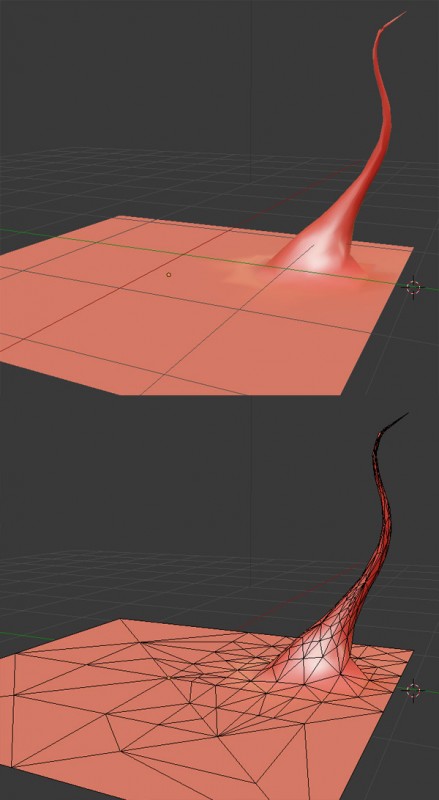



Comment