febrero 26
In Blender 2.66 there has been a slight change that might drive some of us crazy for a while. Alpha channels don’t seem to work. Searching around, I found the solution: In the Shading tab in the Render Properties, the alpha is set to “sky” by default, instead you must put “transparent” and it will work. Of couse you also must have your output settings to something like Targa or PNG and make sure you click on “RGBA” in order to include the alpha in the rendered file.
Tags: 3D, alpha channels, blender, render, settings, software
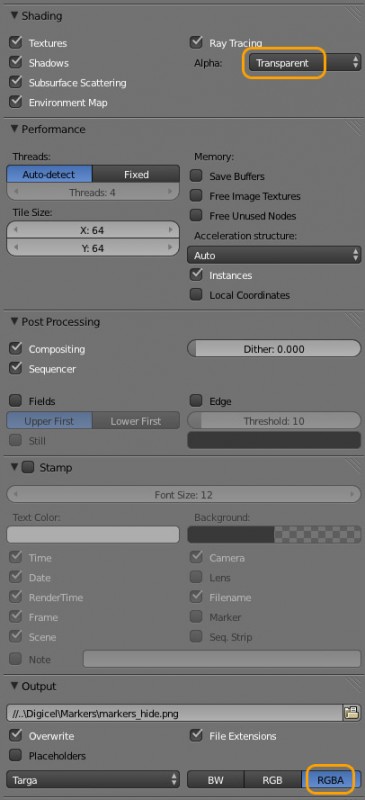



Comment